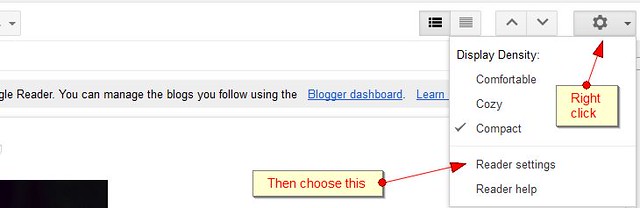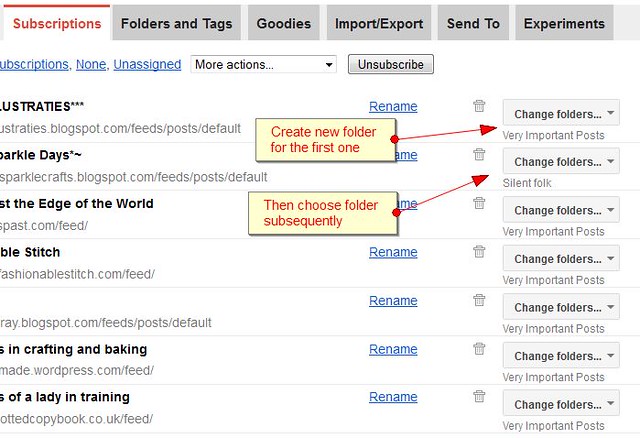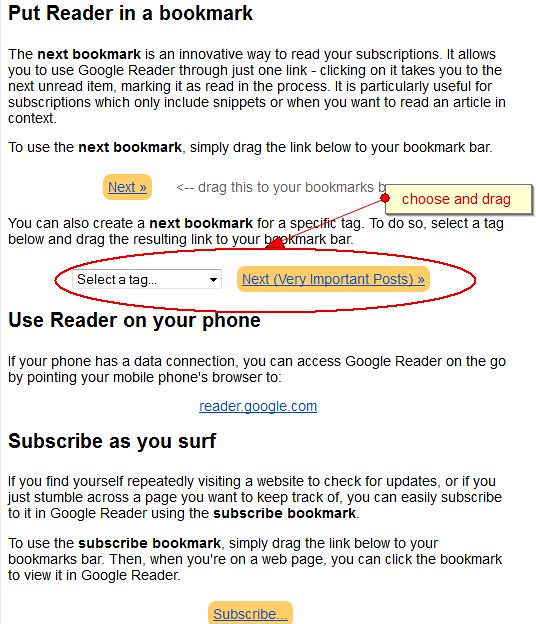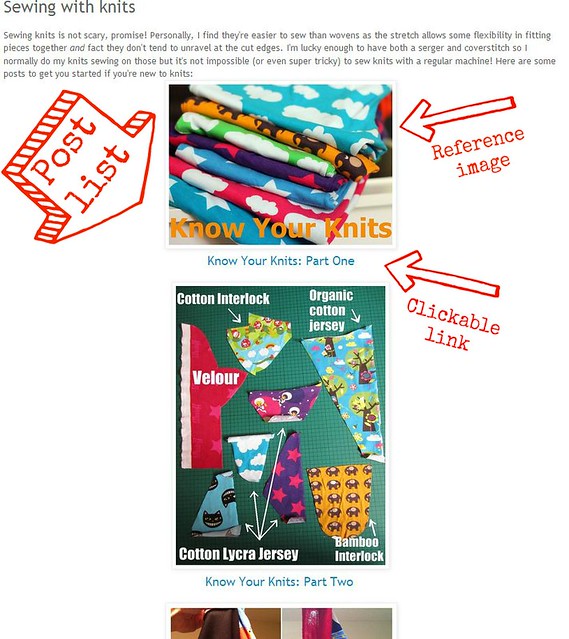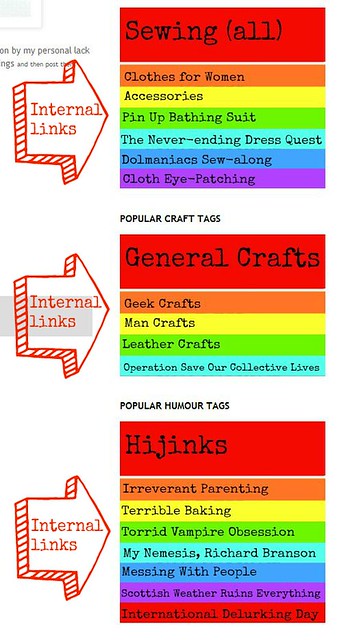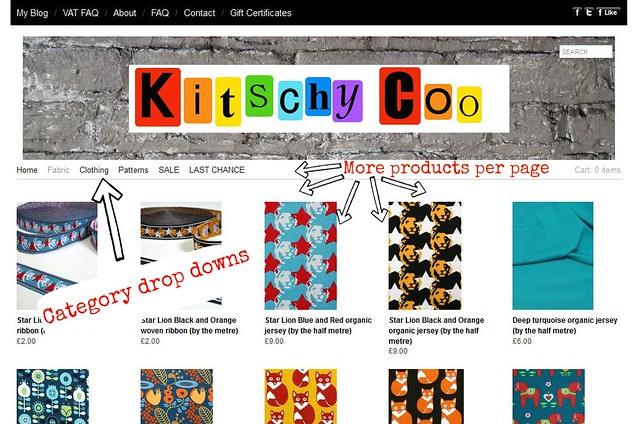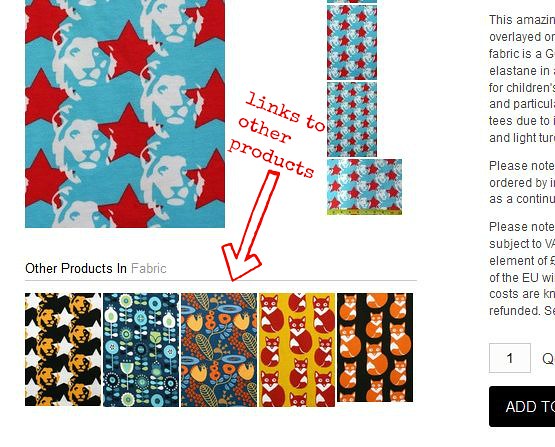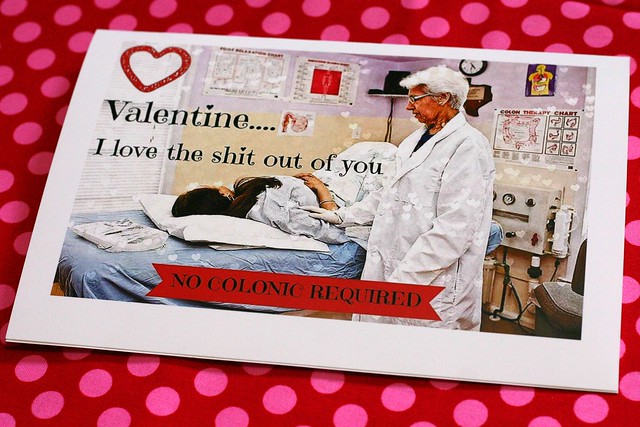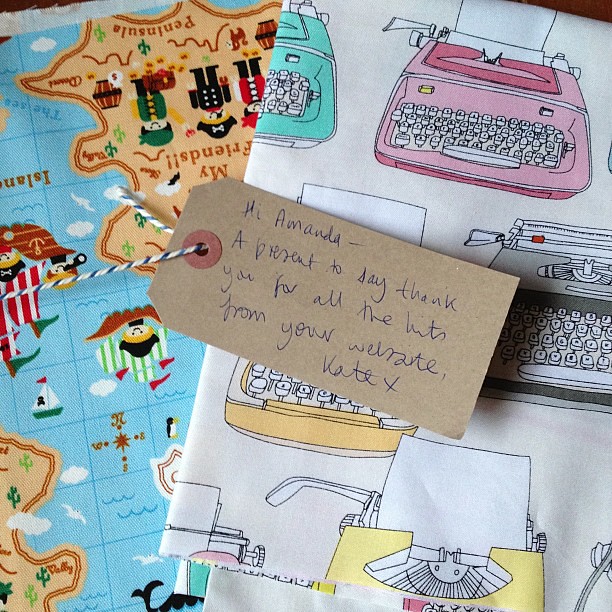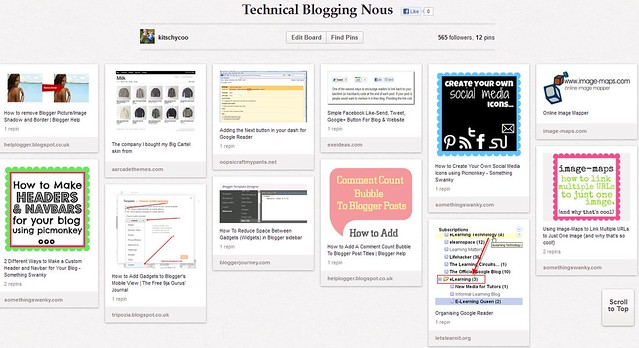
Just in the off chance that anyone is interested in the resources I used to redesign the blog, I've created a board on Pinterest with all of the tutorials I used. Some are for quite small things (like my super cute new comment bubbles) but some I used all over the place. Specifically, the tutorial about creating image maps is the most helpful thing ever written and I used it to make my header and all the sidebar rainbows. I want to Image Map all the things.
Just when I thought I couldn't get any more computer-savvy, Susan from Crafterhours tells me that you can add an aptly named 'goodie' to your Reader so you can read blogs in a more timely and mindful way. By adding the Next button to your dashboard, you can click through all your subscriptions at the actual source. Each time you click Next the same tab stays open (no new tabs open up), but Google moves you on to the next blog on your list. Handy! This is good news for various reasons:
- You get to see all those snazzy things we're all doing with our headings and sidebars
- You get to see comments, and make them! No seriously, I know you all think I have a no commenting rule or something, but I don't. Comment with abandon! No? Still not?
- You give the blogger more accurate page views which is important to those who have advertising
- You get to actually see the post when bloggers truncate their feed. That's the best, I was missing stuff and would often forget to click through.
It get's better: you can then sort your blogs into folders! By theme or, as I have, with tiers of how much time I have for blog-reading. Top reads are in the Very Important Posts folder, various blogs that are possibly-spammy and may-or-may-not-include-torrid-vampires are in Shenanigan Time, and a surprising amount of the 250+ I've subscribed to are in the Silent Folk folder because they appear to have stopped blogging. Am I talking about you? You should probably go post something.
EDITED TO ADD: Lorchick rightfully pointed out that the link for folders is no longer working, which is weird as I used it not more than five minutes before. So I will show you myself.
In your Reader, find the Cog at the far right of the screen, click (nope, not right click like I annotated, just click!) and then choose 'Reader Settings'.
Then click on the Subscriptions Tab. On the right hand side, there's a drop-down for folders. In the first instance you'll need to choose New Folder and then name it. After that, you can just assign it to each blog that fits the bill. You can put blogs into multiple folders.
After you're done making and assigning your folders, click on the Goodies Tab. Select the tag (folder) from the drop down and that drag it up to your bookmarks bar. Repeat for each folder and you're done.